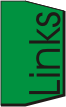This Links are just a small list. If you had any suggestion, you can mail me. The listed programs are either Free-, Mail- or Shareware. If you want to jump to the top of the page: double-clicking (unfortunately works this with not all used browsers).
Disclaimer: I take no response at all for any links or something like this.
- Software
- Internet
- Browser
Company Commentary Link Netscape®
Actually I use this browser in the version of 6.1. This browser is in my opinion the most user friendly (Bookmarks, ...). You can also adjust easier the preferences (Security, ...) as on other ones. Some people said this software is not very stable, but on my computer I had so far no problems. Earlier I used version 4.75, but you can handle just one E-mail account. Because I had some more, I decided to change it. Microsoft uses his monopole position everywhere it can, so I think you should use also some products from other software companies. So I had also Linux on my computer.
Netscape 4.75
Netscape 6.1
Microsoft®
If you believe to the company, is this browser very fast and comfortable. I use it in version 6.0. But I had (maybe you too? ;-)) some problems to set up the correct preferences. I hate it moreover, that Windows® 98 at the installation a version also install without to ask. And you can remove it just with a lot of tricks. If you install it, you have to reboot your system. Why? It is just a application and NO operating system!
Microsoft
A short story about this product: I found a very old version of this browser (version 3.02) on a CD. I wanted to install it (for testing my site with a old browser without java script, ...) and had some very surprised experience. Unfortunately the mistake is just in German, but it means: You can not install a old version of IE, because this is a part of the operation systems and if you do it, you had maybe an instable system. Why is a browser a part of the operating system?????????? With Netscape is this no problem!

Opera
Since January 2001 I use this browser in version 5.12. I like it for testing, because you can switch off/on very easy pictures, frames, ... But so far I had no further experience with this browser. Maybe you can mail me.
Opera
 Top
Top
- E-mail
programs
If you had just one E-mail account you can use of course the program of the browsers. But if you had some more accounts you get some problems. Because I used earlier Netscape 4.75, where you can use just one account, I looked around what you can use also.
Commentary Link I used the E-mail program PMMail 2000. This program has a structure like a tree for the different accounts. You can write HTML-mails, ... Unfortunately you had to save the password on the hard disc, but it has also a security key, so can crypt the word. If you want you can also connect some other programs, if you (for example) finished the mail program.
PMMail 2000

One alternative is PegasusMail. Unfortunately you had to exit the program, if you want to change the account.
Pegasus Mail
The Program The Bat has also a tree-structure for the different accounts, but you can not write HTML-Mails and it is impossible to change the fonts.
The Bat

 Top
Top
- Search
engines
In my opinion the most important thing in the Internet is a excellent search engine. You will find almost everything, but you had to know where
Commentary Link This search engine find the search word very fast and excellent. Unfortunately it is not opened every time a separate window for each result. But you had also a German, Austrian, Italian, ... engine.
Google
This English Meta search engine looks some European search engines for the same search word(s). You can also look for some other European engines.
Metacrawler
This is not a real search engine. It is a list of some international search engines (like African, Asian, ...). There are also some directories of special topics (like sport).
international Searchengines
You can add to this list more and more, but enough is enough.
 Top
Top
- Browser
- File
manager
Commentary Link The file manager from Microsoft has just a overview about one directory. So if you want to copy some files with the mouse, you need a lot of good luck to find the right directory to move it. So I used the Windows Commander in the version 5.0. This file manager had a overview about two directories, ftp-connection, ...
Windows Commander

 Top
Top
- Backup
software
Commentary Link I use this software in version 1.3, to backup my files on a extra hard disk. This program is very easy to use, the directory or hard disk will be copied 1:1. You can exclude a directory by a text file.
Mr. Mirror

 Top
Top
- Ghostview
Commentary Link If you use Windows and want to view some files in the postscript format, so use the program Ghostview and Ghostscript. So you can view and print files in a graphical editor under windows. This works with LINUX much more easier, but normally you had some other problems.
Ghostview and Ghostscript
 Top
Top
- Image Viewer
Commentary Link This is a very fast program, to view almost all types of images (bmp, tiff, jpg, ...). The loading of the file is very fast (also from about 100Mbyte files), you can convert the pictures into another type.
ACD See
 Top
Top
- Internet
- Linux
As I bought me my new computer (Nov 1999), I also install the other operating system LINUX. So I took a package (special price for students) from SuSE in the version of 6.3. I wanted to install this system earlier on my old computer, but unfortunately it does not works. There was a problem with the CD-Rom. The installation on the new system was almost no problem. The system was too new for the distribution, so I had to download the latest graphic-driver from the X86free-Server.
Now SuSE is available in the version of 8.1. And a lot of things changed. The installation is no problem and you can work immediately after installation.
 Top
Top
- University
I studied mechanical engineering at the technical university of Munich (TUM).
 Top
Top
- Job
Now I am writing my PhD-Thesis in a cooporation with the BMW Group and Ernst-Mach-Institute.
 Top
Top